Simple Prompt Tools Extension
Super simple VSCode extension for AI development
github.com/nf-projects/simple-prompt-toolsI love using LLMs to assist with coding. They make it more fun and much faster. But I'm not a fan of most current solutions like Cursor, Copilot, or Devin. Here's why:
Not enough context: I genuinely believe today's LLMs are capable of solving most coding tasks but often fail because of a bad prompt. You need to give the LLM a high-level overview of the project, your file structure, code standards, and any relevant files to give it a chance to spit out useful output. Solutions like Copilot's @workspace are trying to solve this by generating embeddings for every file, but that doesn't work because file contents are not always semantically similar to the prompt.
Giving up control: A lot of these tools abstract away the context, complex system prompts, etc. and even apply changes to files for you. That's a nice time saver but comes at the cost of sacrificing your "mental model" of the codebase. This means that, as time goes on, you won't be familiar with your own codebase and won't even be able to properly prompt the LLM for future updates.
Less model experimentation: Cursor, Copilot etc let you select different models but I still find it really valuable to run the same prompt on Google AI Studio, OpenAI playground, etc. with different temperature settings or different models and comparing the results. It helps me stay up to date on the latest SOTA models.
My Workflow
To address these problems, I made my own super simple VSCode extension which gives you shortcuts to copy codebase context items to clipboard:
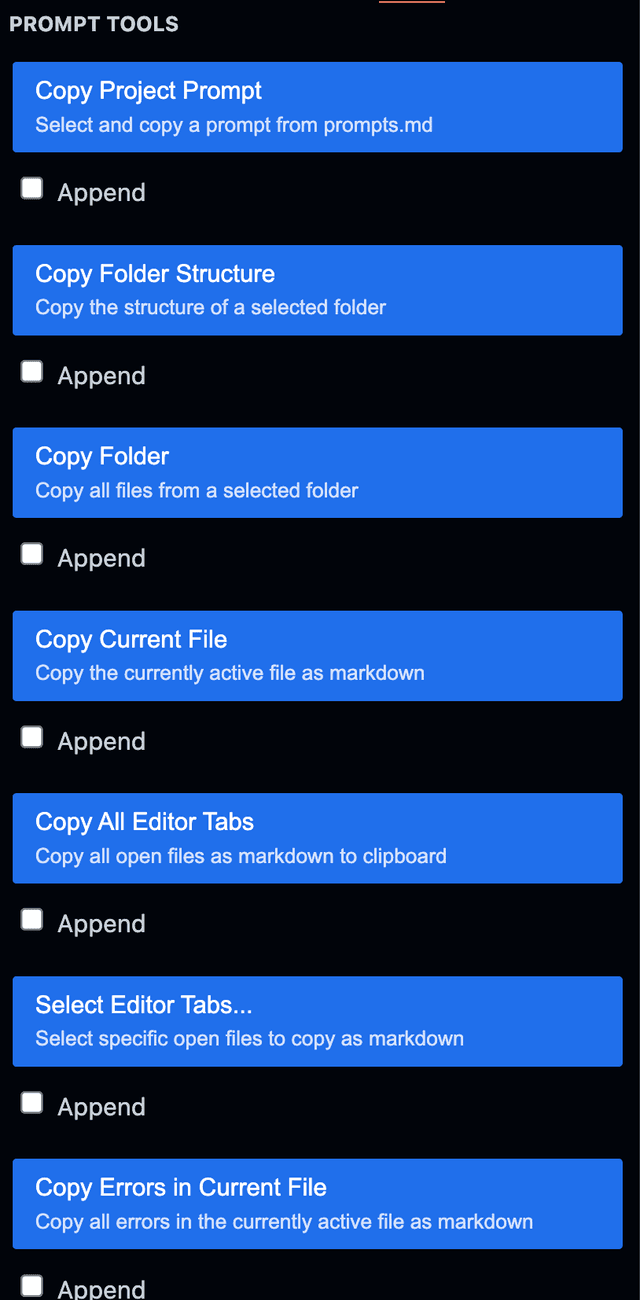
Project Prompts are defined per project in a markdown file and should be used for a high-level description of the project, code style, etc.
Append lets you append new context to the clipboard instead of overriding, which enables cool workflows like:
- copy the project prompt
- append the entire project folder structure
- open all relevant files and append all open editor tabs
- append all errors
With everything copied to clipboard, you can then just paste into a web-based interface like AI Studio or claude.ai. The tradeoff of using this extension instead of Cursor or Copilot is that it can get tedious to copy and paste files from your browser into your code editor, but I think it's worth the upside of having greater control and understanding of your codebase.